
Services Limited
Integrated Business Solutions
CASHBOOK
The Cash Book module records all transactions relating to your Bank Account to enable reconciliation
of your Bank Statements. It also passes Debtors and Creditors payments to the General Ledger.
Displays Bank Account Balances:
Opening balance, Total Posted and Ledger Balance should equal the BANK account
in your GL
Plus Un-presented payments, less Un-presented
deposits (and less bounced cheques) should equal your bank statement
This display can be printed, see 5 below.
-
Bank reconciliation: toggle F2 to show / hide Presented entries.
Enter on any line to change its status from "Un-presented " to "Presented" or vice-versa.
If you Present an item by mistake, F2 to show all and Enter on it again to Un-present.
The list starts at the oldest un-presented entry, Page Up / Down or key in a new
start Date OR Reference No. and F3 or Enter
- Up arrow to access.
Each row is marked as belonging Creditors or Debtors.
- Recalculate Current Position: as necessary.
- "Cancelled" items: use the keyboard in the same way as 1. above. This affects the CashBook only. The reason for
cancelling will determine how this item is dealt with in Creditors or the Debtors. Cancelled items will not appear on the
reconciliation list in the future.
- Un-presented report:
select to Display or Print.
With Print Manager options available.
- Current Position Report.
Also see Transaction Spreadsheet which includes the details making up the entries.
and CashBook Spreadsheet which reports only on the CashBook entries.
- Lookup: defaults to today's date. Use navigation keys to select a specific entry. The display indicates whether the entry belongs to Creditors or Debtors or Private Ledger and then whether it's a Banking, a Direct Debit or a cheQue. Finally the run No. is displayed - F7 to display e.g. the amounts making up a banking and Enter through to display the details of each payment.
- Maintenance: only use if you know what you are doing. It's always better to make correcting
transactions, which leave audit trails, than to perform maintenance.
This program posts EITHER Customer (debtor) OR Supplier (creditor) payments to the General Ledger.
All unposted Creditors payments for the Period selected will be posted to the appropriate GL accounts specified in
set-ups (i.e. Bank and Creditors).
All unposted Customer deposits for the Period selected will be posted
to accounts specified in
set-ups (i.e. Bank and Debtors).
- Creditors (or Debtors):
- Run option: Update (default), Print only, Both update and print, or Re-print a
previous run number.
- for period: e.g. 15 change or accept accounting period.
- Ledger trans. date. Accept or change today's date: actual transaction date can be selected.
- Y to confirm.
A
report is produced unless "u"pdate only option is selected.
If cheque Nos. for Manual payments were entered during invoicing,
these payments will also be posted to the GL. To update these in a separate batch for audit
purposes, run this program immediately after the Creditors invoice update.
See
general information on Toolkits. N.B When changing CRL13 to CBL04M, run CBX06PU.
Discuss with us first, archiving does not rename older files.
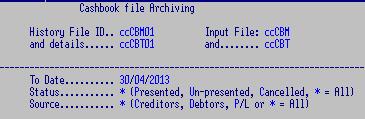
Archive
Cash Book to a selected date.
The program will archive Cancelled amounts,
but will not archive Unpresented items.
Settings
See General Ledger Controls:
CashBook Controls
Creditors Integration
Debtors Integration


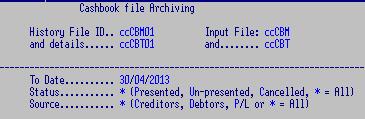 Archive Cash Book to a selected date.
Archive Cash Book to a selected date.